I am a Scrabble addict with a word-of-the-day calendar and two dictionary apps. Needless to say, making vocabulary a part of my curriculum has never been a question. Surprisingly, my middle school students do not always share my enthusiasm for words. I have done a few things over the years to boost their interest (joined contests, planned games, added challenges…see future blog posts for more on those!) but one thing I tried recently that really worked was using Vocabulary.com. Whether you teach weekly vocabulary or have lists of unit terms, Vocabulary.com can help your students interact with the terms in a fun way.
What it is:
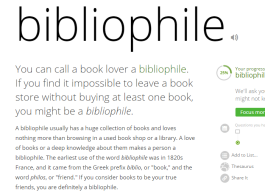
Vocabulary.com boasts itself as “the quickest, most intelligent way to improve vocabulary” and I have to agree. Users can create lists of vocabulary terms or choose existing lists to study from. To create a list, simply copy and paste your list of terms and voila! The words are added to your list, with their definitions already determined. Click on the word in your finished list to see its own page featuring sentences from actual new sources (perfect for proving to students that the word IS used in the real world), multiple definitions, an option to hear the word, its word “family,” and a blurb explaining the word in an easy-to-understand manner. That’s right – no need to create your own sentences or even type your own definitions!

After you create the list, Vocabulary.com will generate a variety of question types using those words. There are analogies, multiple-choice definitions, spelling, even picture questions. The better you do with the questions, the more points you win. Collect points to earn yourself badges. Vocabulary.com keeps track of your performance, giving you more questions to review words you keep missing and showing you a list of terms you master.
Add a classroom connection by offering incentives like homework passes or candy for badges
How I Use it:
I toyed with the idea of making this something I monitored for homework points – but decided against that for a few reasons.
- Studying is a skill that students need to learn how to do on their own, without being told to
- It was too hard to keep track of using the free version
- Students would just log in and click through to earn the points. (As soon as I made it optional, the students started actually using it. Oh, the irony of middle-schoolers…)
Instead, I use a bunch of different strategies to incorporate it into the classroom:
- First, after I’m done introducing our weekly words, I load the site onto the SmartBoard. Together with the students, I search for the word on the database and using the “Edit List” option let them choose which sentence best works with how we are using it. I also ask them if there are any notes we should add to help them remember it. Letting my students take an active role in creating our list gives them ownership from the get-go and practice identifying correct usage of the terms.
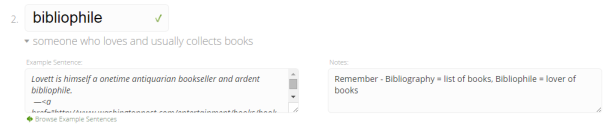
- When my students finish assignments, they are allowed to work on something productive. Getting out a device to practice terms on Vocabulary.com is always an option and many students love being able to use technology after sitting and taking a quiz or test.
- Sometimes when using stations, I am short one station idea. I love just having computers sitting out and letting that be a “Vocabulary Review” station. The students see it as a fun break from the lessons at the other stations.

- When a lesson finishes early and I have a few minutes left over, I load up vocabulary.com on the SmartBoard and we play as a class. I call on different people to come down and answer the questions, and as a class we see how many we can get correct in a row.
Pros:
- It is so easy to use – the sentences and definitions are already written out for you!
- Kids can use it as an app on their phones, making it easier (and cooler) to study
- When you get a wrong answer, it will explain WHY the correct answer is what they were looking for
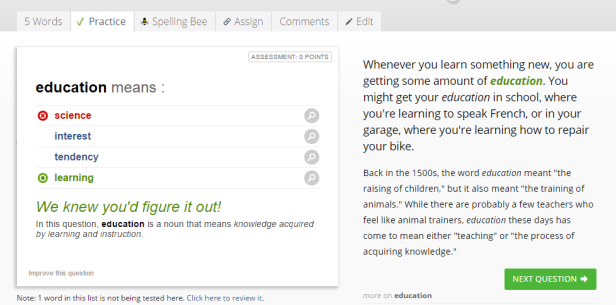 The “notes” option lets you write reminders to your students for each word
The “notes” option lets you write reminders to your students for each word- Past words are always fair game on my quizzes, so I love that I can add words to old lists – making sure my students keep reviewing their past words.
Cons:
- To maximize usage, you need to create a free account and students can easily lose passwords/usernames
- There are ads with the free version
- Not all words are logged in their dictionary

How will YOU use Vocabulary.com?
